Smartphones are incredible technological wonders that store our entire digital life, including music, images, and chat libraries and make our lives more comfortable. Unfortunately, this convenience also makes us vulnerable to surveillance. It is easy for cybercriminals, hackers, or someone close to you to snoop on your smartphone and access your personal data. Therefore, you must learn how to detect if your smartphone is being spied on to protect yourself from potential harm. Here are the seven most common signs for Android phone users to determine if someone is spying on their phone.
1. Introduction
Our entire digital life may be stored on our smartphones. As a result, we must learn how to detect if someone is spying on our phones. This article will show you how to identify if your Android phone is being spied on and how to fight back against spyware.
2. Unfamiliar Applications
The most advanced spyware is disguised as a legitimate application or game, but occasionally people use parental control apps to spy on others. Therefore, if you see any unfamiliar applications on your phone, you didn’t install or don’t remember downloading, be cautious. Some common spyware apps to look out for include Net Nanny, Kaspersky Safe Kids, and Norton Family.
3. Performance Issues
Spyware continuously collects your data, uses your resources, and runs in the background, causing your device to slow down. If your phone’s performance suddenly and mysteriously begins to decline, it may be a sign that someone is spying on your phone. However, before assuming you have an issue, check if there are other causes of slow performance.
4. Battery Draining Fast
If malware is running continuously, your battery may discharge more quickly than usual. However, since all batteries eventually degrade, look for a sudden and significant change rather than a decline over time. If you notice a rapid shift, see if any recently installed or updated apps are to blame before assuming you have an issue.
5. Phone Getting Heated Up
If your phone is running hot, it may be a sign that someone is spying on you by running spyware in the background. This is especially important if your phone continues to heat up even when you are not using it.
6. Unusually High Data Usage
A sudden increase in the quantity of data your phone is using is a clue that malware is active. A rise in data usage could be a sign of mischief because the spy app needs data to convey information back to the offender. Check your mobile data usage to see how much mobile data specific apps are using or view your overall data usage.
7. Issues Turning off or Restarting
Hackers can make restarting or shutting off a phone challenging. Some malware can even stop such behavior. These criminals want unhindered access to your phone, so they may look at it and use it. They would be severely constrained if they could not turn the device off.
8. Weird Search Browser History
Another way to tell if someone has hacked your computer is by looking at your browser search history. If you notice search terms that you did not look for, it could be a sign that someone has accessed your computer. This could include searches for hacking tools or how to perform certain types of cyber attacks.
9. Suspicious Network Activity
If you notice any unusual network activity, such as slow internet speed, frequent disconnections or unknown devices on your network, it could be an indication that someone has hacked your computer. Cyber criminals often use malware to access and control computers remotely, which requires an internet connection. Therefore, any abnormal network activity could be a sign of a hack.
10. Pop-Ups or Unwanted Programs
If you notice an increase in pop-ups or unwanted programs on your computer, it could be a sign of a malware infection. Cyber criminals often use malware to deliver unwanted programs, such as adware or spyware, to a victim’s computer. These programs can slow down your computer and collect personal information without your consent.

TwinsTech.in
Here’s How to Fight Against Spyware on Your Android Phone
Spyware is a malicious software that monitors and tracks your online activity without your knowledge. This type of software is typically installed on your phone through an infected app or website. If you’re worried about spyware on your Android phone, there are several steps you can take to protect yourself.
Use a Spyware Removal Tool
The easiest way to remove spyware from your Android phone is to use software specifically designed for this purpose. There are many security companies that offer spyware removal tools for Android devices. Simply download the software and run a scan on your device. The software will identify and remove any spyware (as well as other forms of malware) that it finds. Be sure to only use software from well-known security companies to avoid downloading malware disguised as spyware removal tools.
Update Your Operating System
Sometimes applying a system update can break the spyware program. While it won’t always eliminate it, updating your operating system is a good place to start. Check your phone’s settings to see if there are any available updates for your device. Keep in mind that not all updates will remove the spyware, so you may need to combine this strategy with others.
Factory Reset Your Phone
If all else fails, a factory reset is the most effective way to remove spyware from your Android phone. Spyware is notoriously difficult to detect and remove, and wiping your phone clean and starting over will ensure that everything is gone. It’s recommended that you do this every time you receive a new device, even if the phone appears to have already been reset.
Avoid Rooting Your Phone and Unofficial App Downloads
One of the most common ways that spyware is installed on an Android phone is through third-party app downloads. While manually installing apps has its benefits, it’s also a preferred technique used by spies and hackers to get their software onto your smartphone. We advise against rooting your phone or installing unofficial apps outside of the Google Play Store.
Conclusion
Spyware can be a serious threat to your online privacy, but by following these simple steps, you can take action to protect yourself. Use a spyware removal tool, update your operating system, factory reset your phone, and avoid rooting your phone and unofficial app downloads.
FAQs
- How do I know if my phone has spyware?
- Some signs of spyware on your phone include a sudden drop in battery life, unusually high data usage, and random pop-up ads.
- Can I remove spyware from my phone without resetting it?
- It’s possible to remove some spyware without resetting your phone, but it’s not guaranteed to work. It’s always best to combine multiple strategies to ensure that the spyware is fully removed.
- Is it safe to download apps from the Google Play Store?
- The Google Play Store makes every effort to keep you safe, but it’s not foolproof. You should always read app reviews and check the developer’s website before downloading any app.
- How often should I factory reset my phone?
- It’s recommended that you factory reset your phone every time you receive a new device or suspect that there is spyware on your phone.
- Can spyware be installed on an iPhone?
- While it’s more difficult to install spyware on an iPhone than an Android phone, it’s still possible. It’s important to regularly update your iPhone’s operating system and only download apps from the Apple App Store to reduce the risk of spyware.