At Microsoft, we are constantly exploring new ways to enhance the productivity and creativity of our users. That’s why we are excited to announce the release of AI-powered Copilot, a revolutionary technology that brings intelligent assistance to Word, PowerPoint, Excel, and Outlook.
What is AI-Powered Copilot?
AI-powered Copilot is a new feature in Microsoft Office that uses artificial intelligence (AI) and machine learning (ML) to help users create better documents, presentations, spreadsheets, and emails. With Copilot, you can get intelligent suggestions, tips, and feedback on your writing, design, data analysis, and communication skills.
For example, when you are writing a document in Word, Copilot can suggest alternative words and phrases based on your writing style and context. It can also help you check your grammar, punctuation, and spelling, and even provide synonyms and definitions for complex terms.
In PowerPoint, Copilot can assist you in designing your slides by suggesting layouts, themes, images, and icons that match your content and audience. It can also help you rehearse your presentation by providing feedback on your pacing, tone, and engagement.
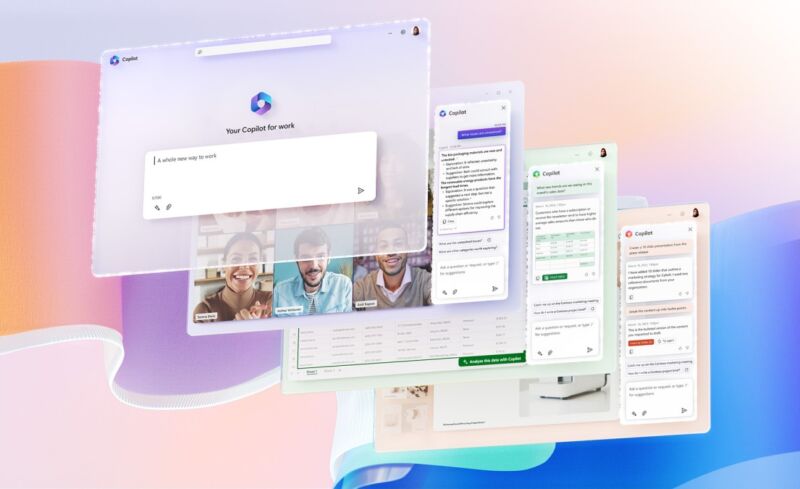
In Excel, Copilot can help you analyze your data by suggesting formulas, charts, and pivot tables that best represent your findings. It can also help you spot errors, inconsistencies, and outliers in your data and suggest ways to correct them.
In Outlook, Copilot can help you compose better emails by suggesting subject lines, greetings, and closings that suit your recipient and purpose. It can also help you manage your inbox by prioritizing your emails, flagging important ones, and scheduling reminders.
How Does AI-Powered Copilot Work?
AI-powered Copilot works by analyzing large amounts of data from various sources, such as Microsoft’s internal databases, public sources, and user feedback. It uses advanced algorithms to learn from this data and create models that can predict the user’s intentions, preferences, and needs.
When a user interacts with Copilot, the technology uses natural language processing (NLP) to understand the user’s input and context. It then matches this input to its models and generates intelligent responses that are tailored to the user’s situation.
Copilot also adapts to the user’s behavior over time by collecting feedback and adjusting its models accordingly. This means that the more you use Copilot, the better it gets at understanding and assisting you.

What Are the Benefits of AI-Powered Copilot?
AI-powered Copilot offers several benefits to users, including:
- Increased productivity: Copilot can save you time and effort by automating repetitive and tedious tasks, such as proofreading, formatting, and data entry. It can also suggest more efficient ways to accomplish your goals, such as using shortcuts and templates.
- Improved quality: Copilot can help you produce higher-quality documents, presentations, spreadsheets, and emails by providing expert guidance and feedback. It can also prevent errors and inconsistencies by catching them before you publish or send your work.
- Enhanced creativity: Copilot can inspire you to explore new ideas and approaches by offering creative suggestions and examples. It can also help you express your ideas more clearly and persuasively by refining your language and design.
- Personalized experience: Copilot can tailor its suggestions and feedback to your individual needs and preferences by learning from your behavior and feedback. It can also respect your privacy and security by not storing or sharing your personal data without your consent.
How Can You Access AI-Powered Copilot?
AI-powered Copilot is available to Microsoft 365 subscribers in English and will roll out to other languages and platforms in the future. To use Copilot, you need to have the latest version of Office installed on your device and be connected to
the internet. Once you have access, you can activate Copilot by clicking on the lightning bolt icon in the ribbon of Word, PowerPoint, Excel, or Outlook. You can also customize your Copilot settings by going to the Options menu and selecting the Copilot tab.
How Does AI-Powered Copilot Compare to Other AI Assistants?
AI-powered Copilot is not the only AI assistant in the market, but it stands out in several ways. Here are some of the key differences between Copilot and other AI assistants:
- Integration: Copilot is integrated into the Microsoft Office suite, which means that it can leverage the full capabilities of Office and work seamlessly with other Office apps and services. This makes Copilot more versatile and comprehensive than standalone AI assistants.
- Context: Copilot uses contextual information from Office to provide more relevant and accurate suggestions and feedback. For example, if you are working on a legal document, Copilot will suggest legal terms and phrases that are appropriate for your context. This makes Copilot more useful and intelligent than generic AI assistants.
- Personalization: Copilot adapts to the user’s behavior and preferences over time, which means that it can provide more personalized and tailored assistance. This makes Copilot more user-friendly and effective than one-size-fits-all AI assistants.
- Trust: Copilot respects the user’s privacy and security by not collecting or sharing personal data without explicit consent. This makes Copilot more trustworthy and ethical than some AI assistants that have been criticized for invading users’ privacy.
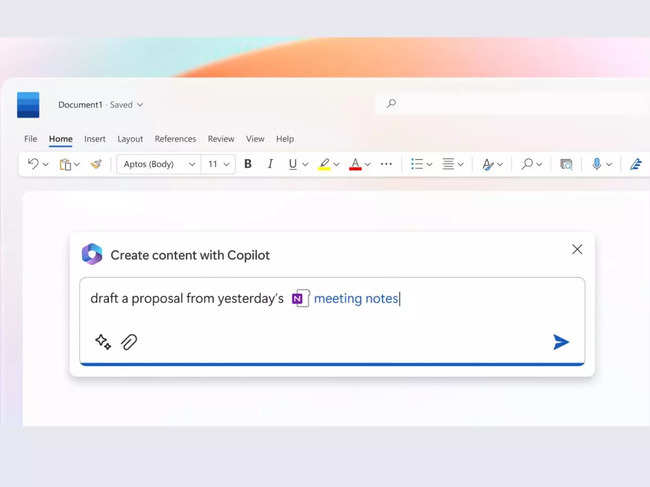
How Can You Optimize Your Use of AI-Powered Copilot for Better SEO?
If you want to optimize your use of AI-powered Copilot for better SEO, here are some tips:
- Use Copilot to improve the quality and relevance of your content by following its suggestions for keywords, phrases, and topics that match your audience’s interests and needs.
- Use Copilot to enhance the visual appeal and accessibility of your content by following its suggestions for design elements, such as colors, fonts, and layouts.
- Use Copilot to streamline your workflow and save time by delegating repetitive and time-consuming tasks to it, such as proofreading, formatting, and data analysis.
- Use Copilot to stay up-to-date with the latest trends and best practices in your industry by exploring its suggestions for resources, such as blogs, articles, and case studies.
By optimizing your use of AI-powered Copilot, you can improve the overall quality and effectiveness of your content, which can lead to higher rankings and more traffic on Google and other search engines.
In conclusion, AI-powered Copilot is a game-changer for Microsoft Office users who want to boost their productivity and creativity with the help of AI. With its intelligent assistance and personalized feedback, Copilot can help you create better documents, presentations, spreadsheets, and emails, and improve your SEO rankings at the same time.